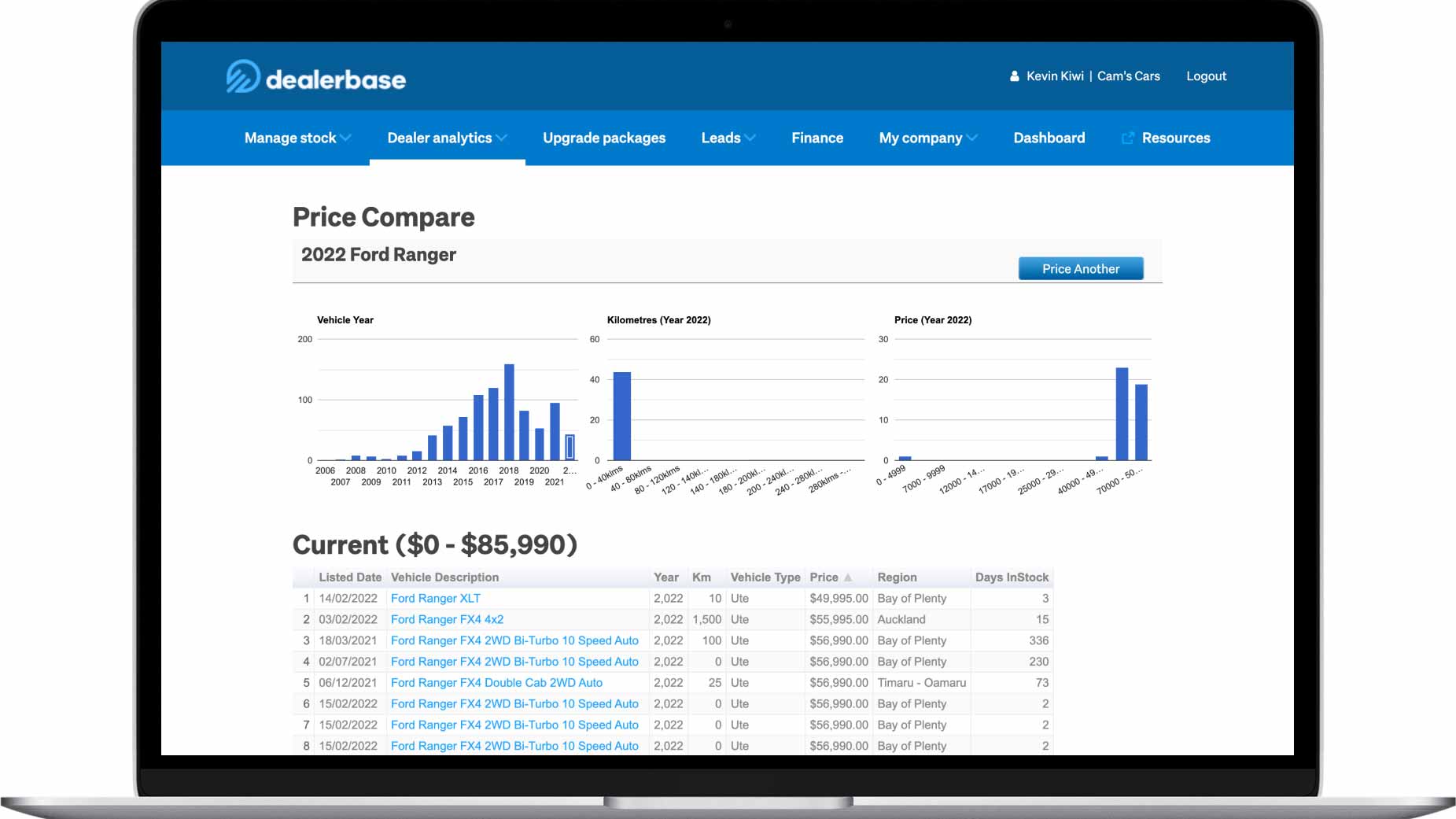Advertisers advice
How to manage Price Compare
Get the business insights you need to price your vehicles competitively with our Price Compare tool.
Features include
In-depth comparisons
Compare current vehicle listings by year, make, model, body type, transmission, fuel type and engine CCs.
Access previous trends
Price data for historical listings as far back as six months is available.
How to use Price Compare
1. Log in to DealerBase.
2. Click ‘Dealer Analytics’ tab.
3. Click ‘Price Compare’ under the ‘Market Comparison’ Section.
4. Input manufacturer, model and year, then click ‘submit’
You’ll see comprehensive information, including interactive bar graphs. All the bars are clickable so you can drill down further to find even more relevant information. For assistance, please contact our Dealer Support team on 0800 42 88 62.
Other articles you might like