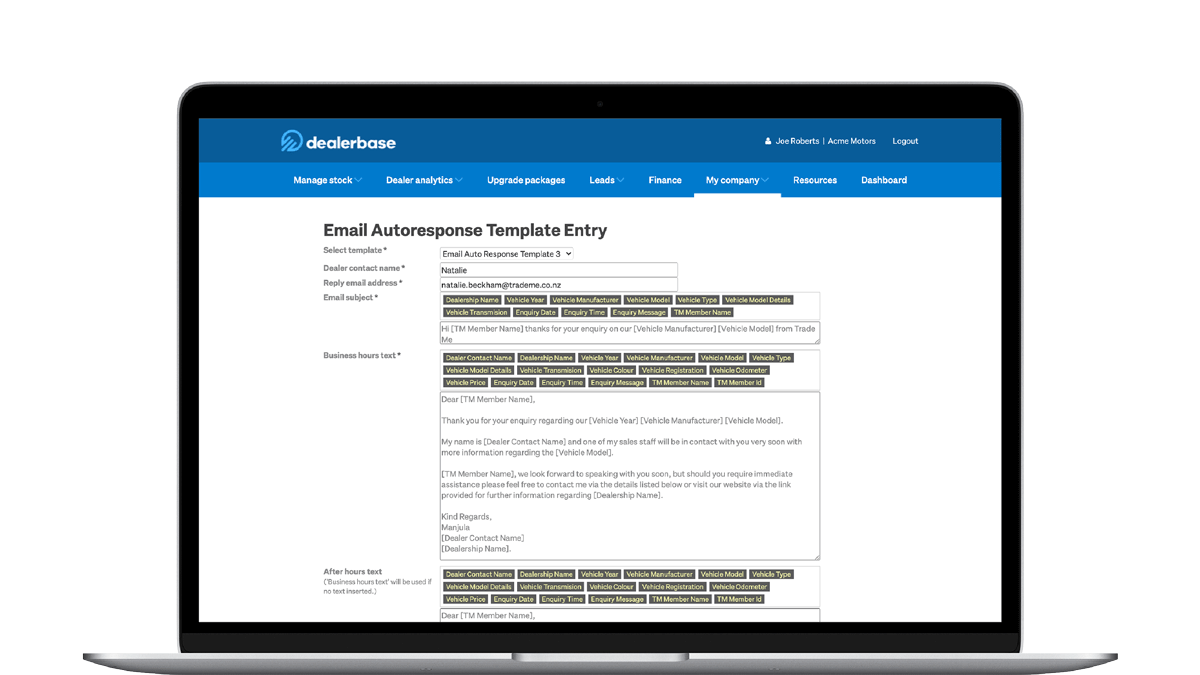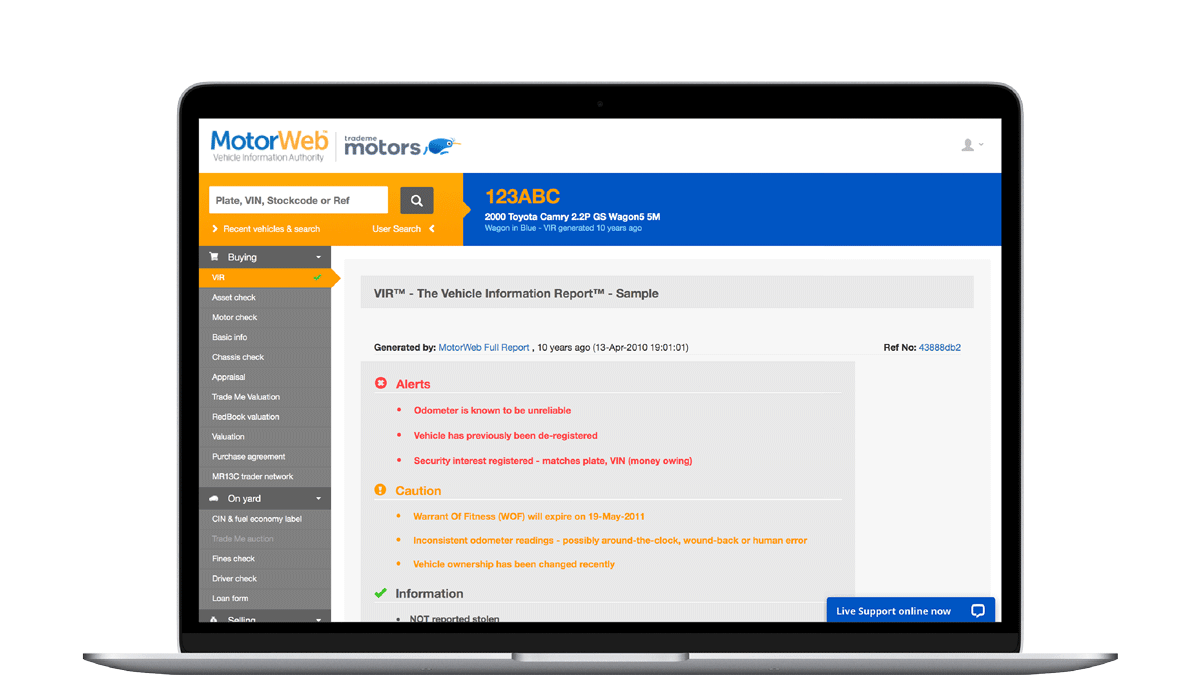Advertisers advice
How to manage Email Auto Response
You can reply to your prospective customers within minutes of receiving an enquiry through Trade Me Motors, 24/7.
Auto Response feature includes
How to set up your Email Auto Responses
Other articles you might like