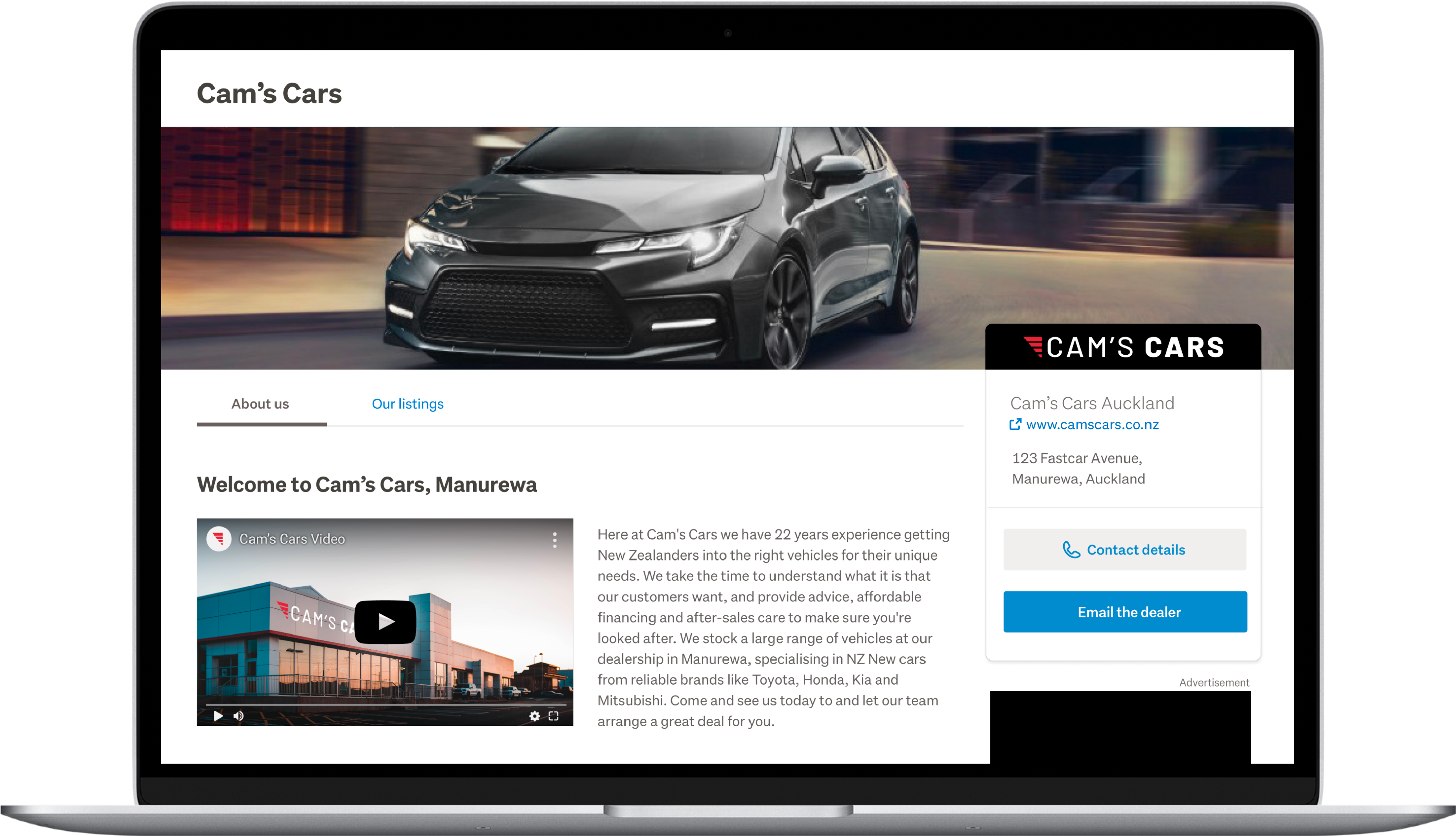Advertisers advice
Quick guide to your logos on Trade Me
Have your brand on show.
One of the benefits of Premium Listing pages, Micro-Sites and Extended Showrooms is the chance to have your brand on show across these pages. This helps build brand value and trust with potential buyers. To make sure it all looks as good as possible, there are a few rules and guidelines around type, file size and dimensions of the images you send us to upload. Here’s a quick guide to getting it right.
What size should they be?
Micro-Site & Premium Listing logo:
Your Micro-Site logo appears in the dealer directory and in search results. To make sure they appear on your listings correctly, it’s important to send us your logo in the following sizes (yup - we need all!).
- 180x60 (pixels) in JPEG format for the small thumb image,
- 960x145 (pixels) in JPEG format for the big banner image and
- 1400x296 in JPEG format for the Hero Banner image
Premium Listing Page Ad-Free:
To help you get the most out of your listing page, it’s really important that your tailored adverts are also the correct dimensions.
Note: Creative assets for these display ads can only be changed out once every 3 months.
Image sizes and requirements
All ad requirements can can be found below:
Our top tip for great looking logos:
Be aware of the space you’re filling – less can be more, especially when it comes to text. It’s about being clear and easy to read.
If you’re struggling or have any other questions, get in touch with your Account Manager or contact our Dealer Support team on 0800 428 862, or flick us an email at motorsinfo@trademe.co.nz
Other articles you might like