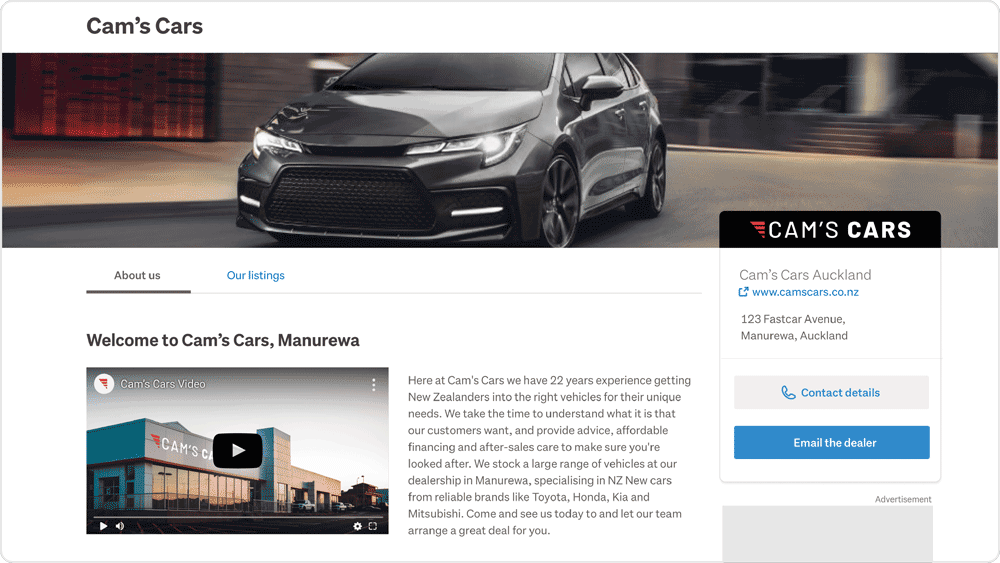Advertisers advice
How to optimise your Micro-Site and Premium Listing page*
A helpful guide to your micro-site and premium listing page
Dealership branding is about building trust and rapport with potential buyers, allowing you to negotiate with more than price alone – encourage referrals and secure repeat customers.
We have released a new dealership branding section that lives on your Micro-Site and on the Premium Listing Page*.
To make sure this new section is helping to drive maximum profit for your business, we’ve put together some tips and tricks on how to optimise it.
Dealership branding section
Where it appears:
On your Micro-Site - accessed when the user clicks ‘dealer's other listings’ (available to all dealers).
Some components from your Micro-Site will also be carried through onto the Premium Listing Page* in the ‘about the dealer’ section (only available to dealers who have the Premium Listing Page* in their package).
What it's for:
The dealership branding section on your Micro-Site and Premium Listing Page* can help you to build trust with potential buyers, differentiating your dealership from the competition and making you appear reliable, professional and trustworthy.
There are 4 components to the dealership branding section that all dealers can customise. They are:
1. Logo.
2. Description.
3. Photo banner.
4. Video.
Image specifications and helpful guidelines on each of these items are below.
Once you have provided these components for your Micro-Site, they will carry through onto the Premium Listing Page* automatically for those dealers who have this in their package. If you upgrade from a package with the standard listing page to a package with the Premium Listing page* we will also carry these components through to your listings automatically without you having to provide anything new.
1. Logo guidelines
Where it appears:
The dealership branding section includes a branded contact details box to direct buyers to your website and to get in touch. Your logo will appear above this box on Trade Me’s desktop webpage, or at the top of the page on the Trade Me mobile app. This logo also feeds through to the contact details box on the Premium Listing Page*, and appears under your vehicles on the search cards**
Dimensions:
180x60 Pixels.
How to update your logo:
Please provide the file you’d like to use as your logo to your Account Manager.
2. Description guidelines
How to write a good description that will perform better in Google searches:
- Write clearly, explaining the benefits of buying through your dealership and what you specialise in.
- If you specialise in certain brands, or provide specific services then talk about these (e.g. finance solutions).
- Always write in natural language, using full sentences and good paragraph structure. Avoid all-caps.
- Check twice for spelling errors.
- Don't pack it out with keywords or lists of words you think people will search for (this will work against you in Google searches).
Character limit: 450 Characters - must not include contact details.
How to change your dealer description in Dealerbase:
1. Click on the ‘My Company’ tab.
2. Edit promotional text.
3. Save.
4. Your description will update to your Micro-Site within 1-2 hours.
3. Photo banner guidelines
Download Dealer Micro-Site banner guidelines (all dealers need to provide this).
4. Video guidelines
Accepted formats:
Your video must be provided as a YouTube link.
You must ensure that advertising and annotation features are disabled so that the video plays correctly.
How to update your video in Dealerbase:
1. Copy the URL.
2. In Dealerbase, go to ‘My Company’.
3. Select ‘Edit Dealership Video’ from the menu.
4. Enter the URL in the field provided.
5. Your video will update to your Micro-Site within 1-2 hours.
NB: The dealership video is different from the listing video. Customers with the Premium Listing Page* can have both these video placements on their listing. Customers with the standard listing page will only see their dealership video on their Micro-Site, not on their listings.
Premium Listing Page - Ad Free
(only available on certain packages)
- If your package includes Premium Listing Page - Ad Free, you can own the two advertising spaces on your Micro-Site and put your own advertising messages there.
- If you don’t have Premium Listing Page - Ad Free in your package, then Trade Me will automatically put programmatic ads in these spaces.
How to update your dealer advertising:
Please provide the content you’d like to use in these spaces to your dedicated Account Manager.
Note: Creative assets for these display ads can only be changed out once every 3 months.
Image sizes and requirements :
All ad requirements can can be found below:
*Premium Listing Page is only available for dealers on Gold and Platinum Packages. It is unavailable for dealers listing in all Business, Farming and Industry categories.
**Exclusive to dealers on Gold and Platinum Packages.