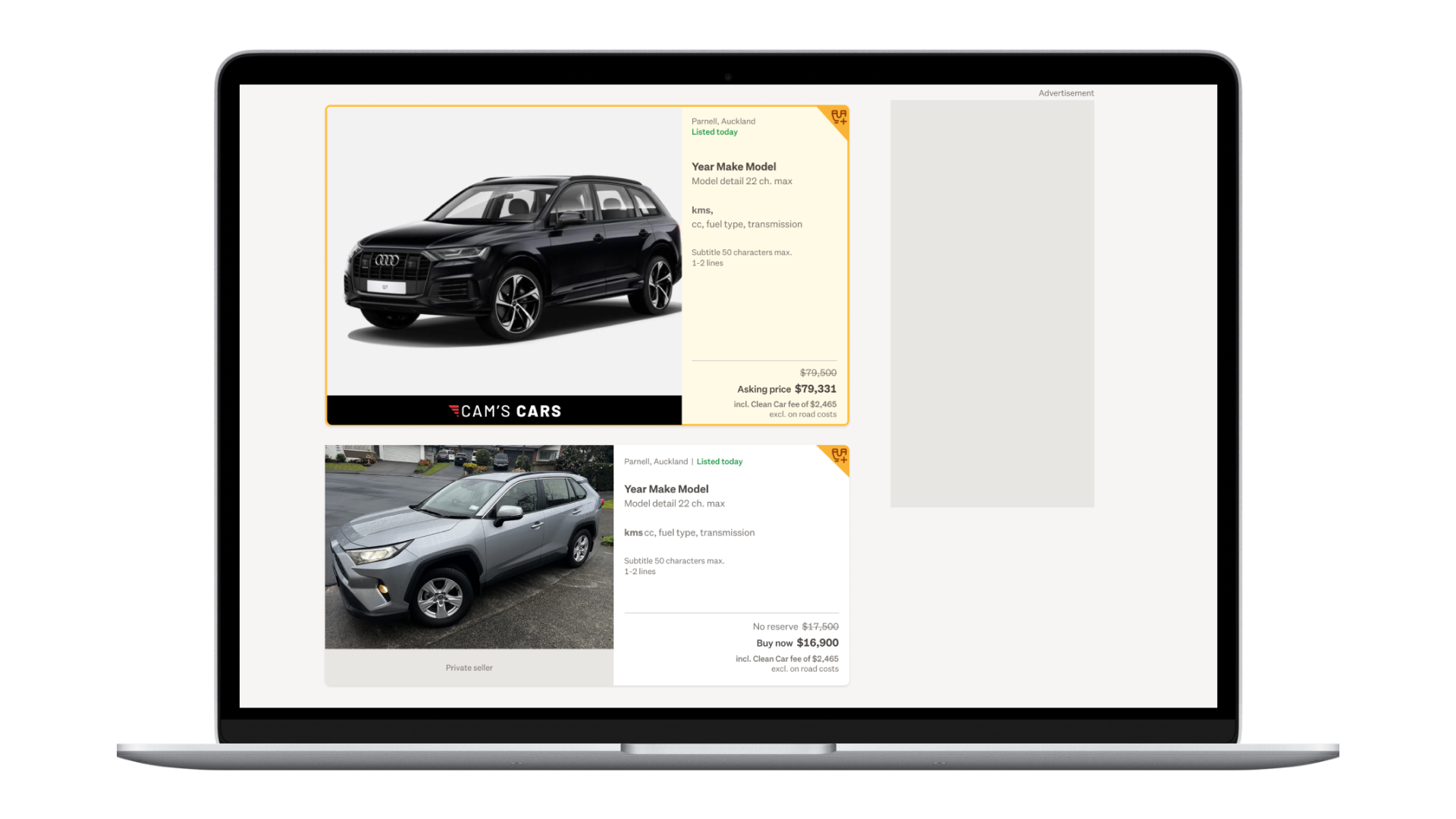Trade Me tools
Super Features 101: Make your Super Features work for you
Increase your reach in front of an active buying audience
First impressions matter!
With Super Features, you can be confident you’re positioning your vehicle listings front and centre. Super Features are designed to increase listing prominence, increase brand recognition, and help turn your stock around faster.
- Appear above Platinum, Gold, and Silver by default in search results
- Get in front of more active buyers compared to non-Super Featured listings*:
- 49.8% more enquiries
- 47.2% more views
- 55.3% increase in watchlists
- Average days on-site for Super Featured listings is 47.2% lower than non-Super Featured listings*.
- Share the benefits across multiple vehicles - Super Features are not tied to a specific vehicle, change the vehicles you are Super Featuring at any time. We encourage you to rotate these once a week but twice a week is recommended for best results.
*Trade Me site data Jan-Sep, 2022.
Here are a few things to consider when choosing which vehicles to Super Feature
New vehicles to your yard
Build up a good base of watchlisters early on. It’ll increase your chances of selling the vehicle quickly, and will drive buyers to act with urgency by promoting the vehicle's popularity with “X people watching” visible on the listing.
We recommend you pair this with our Price Drop Promo & Emails for a strategic push to drive enquiries. Find out more on how these work.
Old stock needing an extra push
You might have some vehicles on your yard that have been there a little too long. As stock sits on site for longer periods of time, it will sit lower in search results. Super Featuring that stock will pull it back to the top of search results, helping it find the right buyer.
How to change your Super Featured vehicles
To change which vehicles you're Super Featuring yourself, start by logging into DealerBase:
- Click ‘Manage Stock’ in the header, which will open up a list of options.
- Under the ‘advertising’ header, click on Trade ‘Me listing promotion’.
- Under the ‘Super Featured’ column on the right, untick the vehicles you’d like to remove the Super Feature from, and then select the new vehicles you want to Super Feature.
There are automated options you can also set up here. This means if a Super Featured vehicle sells you can automatically assign it to either your oldest/newest listing or highest/lowest priced vehicle. Just click the ’Automated Options’ drop down which sits just below the title when you’re on the ‘Listing Promotion’ page.
You can change these as often as you like, but we recommend leaving a vehicle Super Featured for at least a week before changing it again to give it the best chance of success.
Consider setting a scheduled time each week where you change which vehicles you Super Feature.
If you need any help or have any further questions about Super Features, don’t hesitate to contact us, or reach out to your dedicated Account Manager.