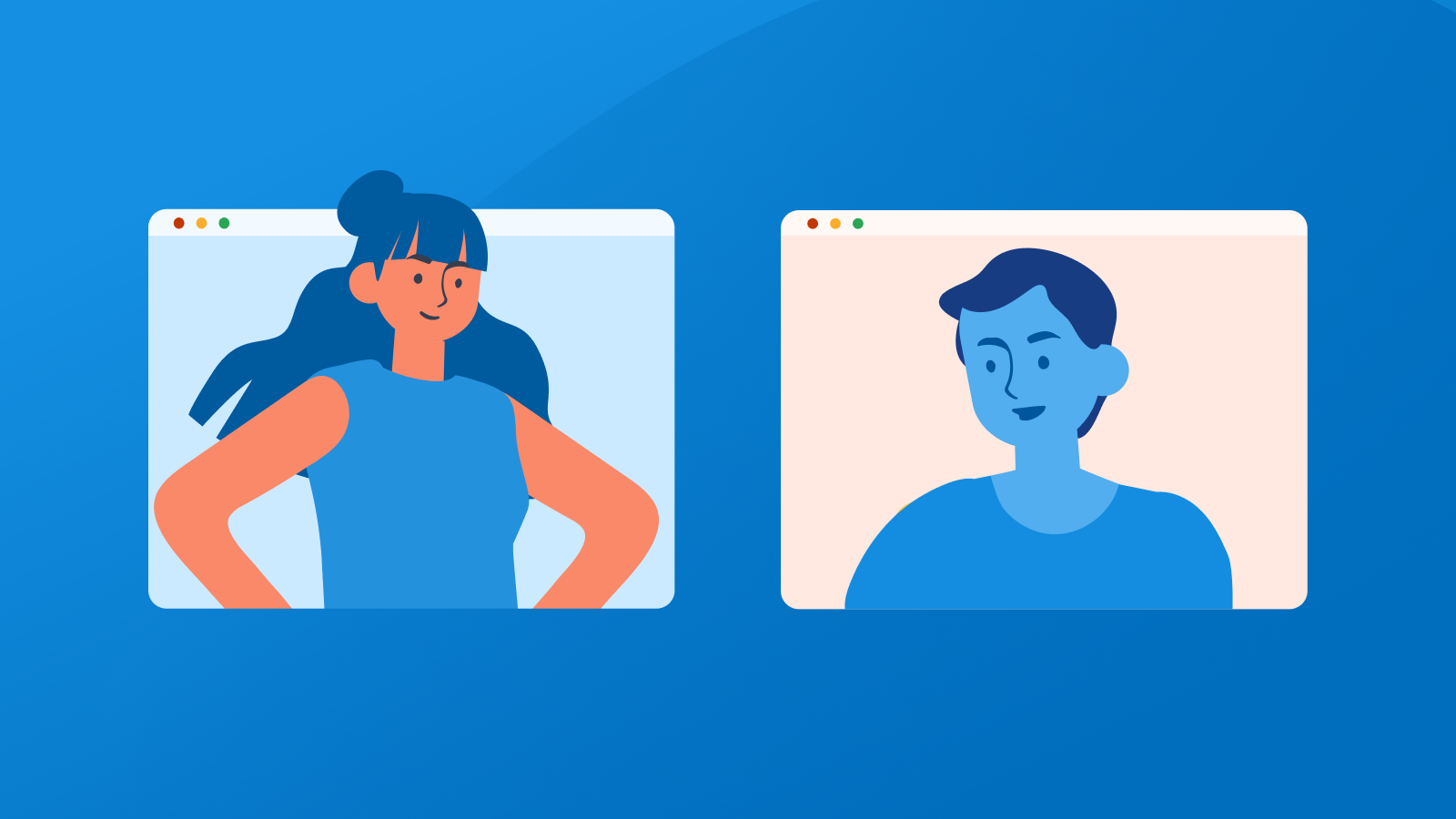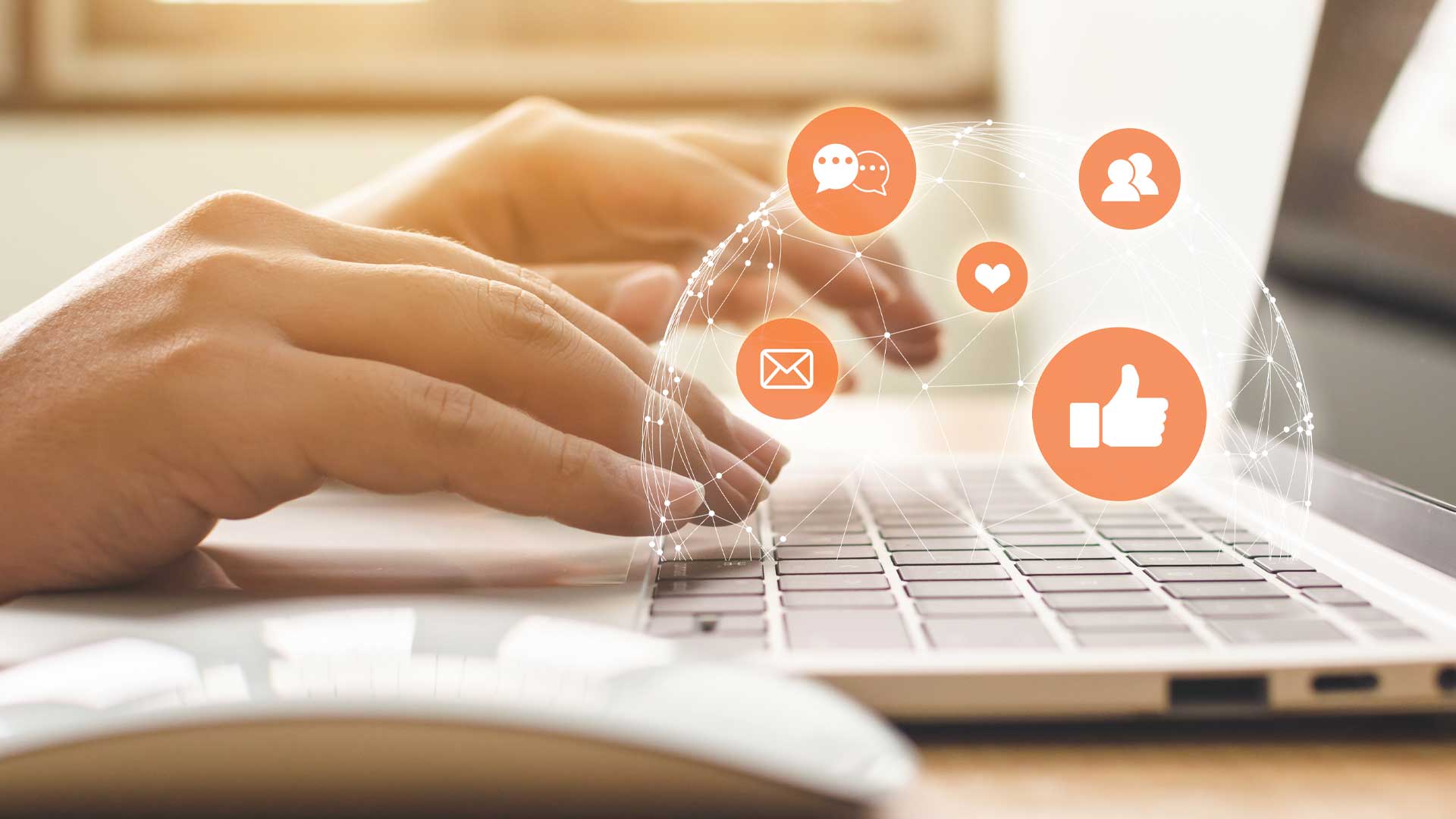Careers advice
The dos and don’ts of social media when job hunting
It’s no myth, employers look at candidates’ social media profiles. Here’s how to give yours a professional touch.
What you’ll learn:
- Why do employers look at your social media?
- What are they looking for?
- How to clean up your social media when job hunting
- How you can use social media to your advantage
Can employers see your social media? If your accounts are public – yes, yes they can. Do employers look at candidates’ social media accounts? Again, it’s a big ol’ Y.E.S. Is there anything you can do about it? You bet.
When it comes to applying for jobs, success is all about being on the front foot. So, if you’re worried about what your social media could reveal, it’s time to take action.
Here’s how to pull an invisibility cloak over anything you don’t want employers to see, and some tips for turning social media to your advantage when looking for jobs in NZ.
We bet you've got old posts on your social media that would make you want to hide away.
Why are employers interested in your social media?
Social media is such a massive part of our lives these days, it’s no real surprise that it has become an additional way for employers to screen candidates who apply for roles in their companies.
After all, they want to know who the real applicant is, not just how you’ve presented yourself on your CV and cover letter. If you’ve talked about your empathy for others and awareness of other peoples’ perspectives, but your social media is full of evidence to the contrary, this is likely going to be a red flag that you might be lying in other elements of your application.
On a more positive note, they might also be interested to see if you’re using online forums to engage in discussions around the industry, or to network with potential sales prospects.
What do employers look for when they screen applicants’ social media?
If an employer is going to use social media screening as part of their hiring process, they’re most likely to do this at the earlier stages, before a candidate is invited for an interview.
It’s unlikely that someone’s social media account is going to provide a hiring manager with heaps of information about someone’s technical abilities. However it can be used quite effectively to gauge something else that employers prize very highly – cultural fit. Organisations put a lot of time, effort and resources into creating a specific type of working environment, one in which they hope their employees will be productive because they enjoy being there. And as anyone who’s ever had any kind of job knows, the people are by the far the biggest element of this. So, the hiring manager will be seeking to weed out anyone who might have a negative influence on this.
They’re also aware that, if they do decide to hire you, that you’ll become an informal ambassador for the organisation and also play a role in what people think about it as a place to work.
Therefore, you might expect an employer to take an interest in:
- The way you talk to or about people: the types of people who send unpleasant public messages to others online, for example, are unlikely to find themselves in high demand.
- Your views on social issues: inclusivity, quite rightly, is a top priority for responsible employers in New Zealand, and so remarks that marginalise or demean people from other communities will be a giant red flag.
- Past comments on employers: if you’ve taken to social media to rant about your former employers, we’d make a start deleting these posts ASAP. If they see this, employers will likely think, “if they speak like this about that company, they might decide to do it about ours.”
Cleaning up your social media: the steps
1. Google yourself
A simple Google search is an easy place to start learning about your digital footprint. Simply plug your names into the search bar, and see what pops up. Hint: if you’ve got a common name, add some additional info that an employer would have from your CV – the name of your highschool, uni or hometown, for example.
Click through each relevant link and investigate what’s on the other side. Group the results into ‘good’, ‘bad’ or ‘neutral’, depending on if you think an employer would be impressed, put off or not bothered by what they see.
2. A quick fix
From this survey, let’s say Facebook is giving you the most concern. The obvious next question in this situation is “How do I stop a potential employer from seeing my Facebook?”.
Easy – just set your account to private. In fact, you could do this for all your social media profiles, meaning that only approved followers can see what you post. If you’re happy to go private, guess what? You’re done.
However, doing this means you’ll miss out on using social media to your advantage, so if that’s something you want to try, read on.
Going private is an easy way to control who can see your social media activity.
3. Cleaning up your social media without going private
- Hide or delete posts
We’ve all got skeletons in our social media closets – photos from nights out, jokes we found funny 10 years ago or public complaints about old bosses. These are all red flags to potential employers.
When looking through your old posts, ask yourself “does this align with the image I’m trying to get across?” – if not, it’s time to say goodbye.
Bonus tip: don’t just look at your posts. Check friends’ photos you were tagged in, as these can also show up when employers search for you.
- Deactivate old accounts
If you’ve ever started fresh with a new social media account, but left your old one active, it’s probably best to finally put it to bed. Duplicate accounts only make your life more difficult, and can confuse employers.
- Add a proper bio and handles
If your current bio is blank, or filled with something you thought was edgy when you were 14, it’s time to bring it into line with your new personal brand.
There’s no ‘correct’ way to do this, but we’d advise picking a couple of achievements, including what you’re doing now, and maybe throwing in a hobby for extra colour. Make this message consistent across all your public social platforms.
As for handles, your name is the safest best – sorry ‘TotalLegend01’.
- Choose the right profile picture
This will be the first thing potential employers see when they find your account, so your profile picture needs to present the right impression. Choose wisely.
Add professional handles, profile pictures and biographies to your accounts.
How can you use social media to your advantage in your job search?
1. Engage with the right people and organisations
Twitter is a great place for getting involved with interesting industry debates and discussions, but first you need to follow the right accounts. This could be anyone from recognised industry experts who inspire you, news sources or insightful blogs.
2. Post great content
Read an article you thought gave a fresh perspective? Watched a great speech? Come across a post giving useful industry tips? Don’t be shy – share it so employers can see you’re up to date with the industry. If you’ve got your own blog posts to share, even better!
Note: make sure you carefully read anything you share to make sure you agree with it all, and so you can answer questions on it in your interview.3. Link to your Job Profile and portfolio
An easy way to make your social media look more professional, and advertise your skills and experience, is to provide links to your Trade Me Jobs Profile and online portfolio of work.
Just make sure your profile is updated with your latest achievements, so employers get the full picture of what a great asset you’d be to their team.
Other articles you might like