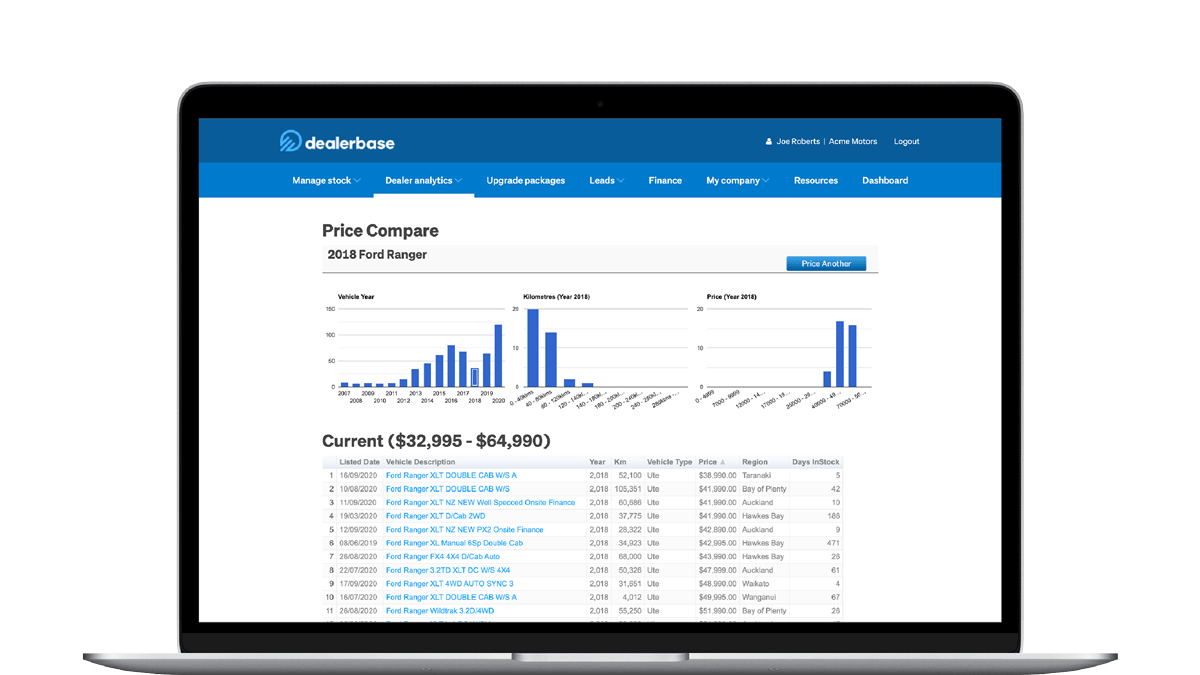Trade Me tools
DealerBase
Data and analytic insights
Dealerbase is a simple, online analytics tool to help you manage stock performance, gain buyer insights and keep an eye on your competitors.
To list a vehicle on Trade Me Motors, you need to have a Dealerbase account. You can either upload your listings directly to Dealerbase, or if you have a separate vehicle management system, this will 'talk' to Dealerbase for you.
Here's how it works:
1. Keep track of your stock
Add, view and edit information about your current stock, track whether it's live on Trade Me Motors, and delete stock that has sold.
2. Manage your Trade Me Motors listings
- Add and edit standard vehicle and listing subtitle text without having to apply it to each vehicle individually.
- Set up a finance calculator using the dealership finance tool, which displays weekly payment amounts on your listings.
- Answer buyer enquiries automatically using the auto response tool, which sends an email with all of your dealership information and branding.
- Set-up ‘book a test drive’ to help encourage buyers to visit your yard without the hassle of emailing back and forth with the dealer.
- A 3 point background check is automatically added to each listing if the VIN/ Rego is correct.
- Add a video and 'About Us' promotional text to appear on each of your listings, and your Micro-Site.
3. Optimise your listings within your Bronze, Silver, Gold or Platinum package
- View all of your current listing promotions within Dealerbase. Manage which vehicles you apply a Super Feature to and select your ‘Top Picks’ to showcase the top vehicles in your yard.
- Alert buyers to vehicles which have dropped in price using ‘Price Drop Promo’, which is a great way to advertise discounted prices and sales specials on stock you want to shift quickly.
4. Monitor the performance of your listings
Keep an eye on how your stock is performing in real time through dealer analytics. You can track the number of views, most and least popular vehicles, how quickly your stock sells, as well as listings you've recently closed.
5. Gain competitor insights
Keep an eye on market comparisons through dealer analytics. Track how your vehicles are priced compared to your competitors, and find out which other vehicles are being watchlisted by shoppers who also watchlisted your vehicles. You can even check out your competitor’s listings, compare stock turnover and market share with other dealerships!*
Price compare tool
6. Discover what your buyers are searching for
Know who your shoppers are and what they’re searching for through dealer analytics. You can track specific demographics about buyers interested in your vehicles and overall buying behaviour trends by monitoring top keywords searched, popular pricing bands and most loved makes and models.*
*Exclusive to Silver, Gold and Platinum packages only